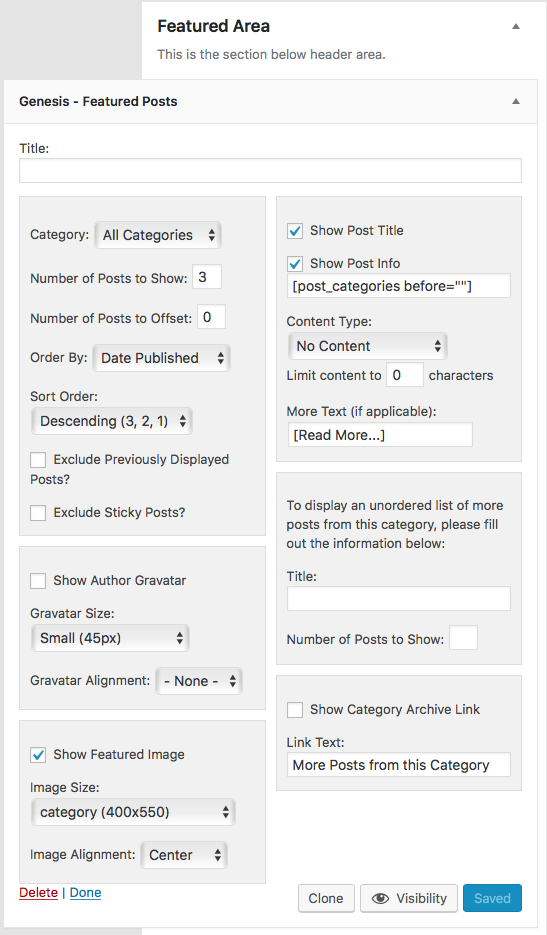Please go to dashboard > appearance > widgets > drag the “GENESIS FEATURED POSTS” widget to the “FEATURED AREA” and configure the widget like the demo below. You adjust the settings to your preference, like you could change the order, what to display, just make sure the size of the featured image should be set as “featured-post (400X560) and content type should be “No Content”.