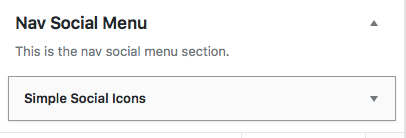- Install and activate plugin – “SIMPLE SOCIAL ICONS”.
- Go to the widgets page > drag the simple social icons widget to the “NAV SOCIAL MENU” widget area.
- Add your social media urls to the boxes accordingly.
- You could choose whatever background color and icon color you like. You could also set the icon size. If you’d like to have the icon have a circular color background, set the border radius as 100px.