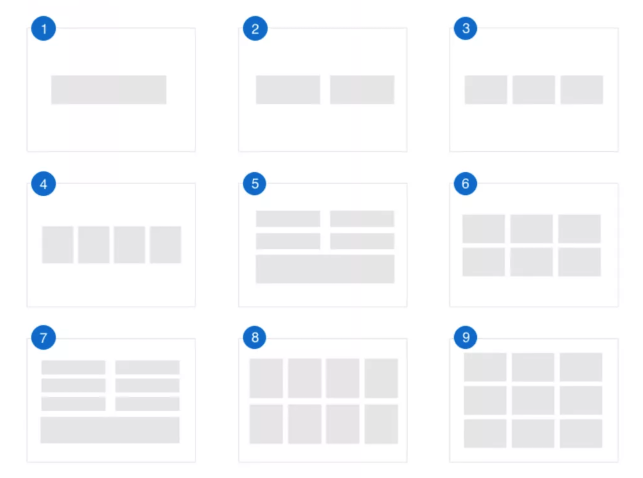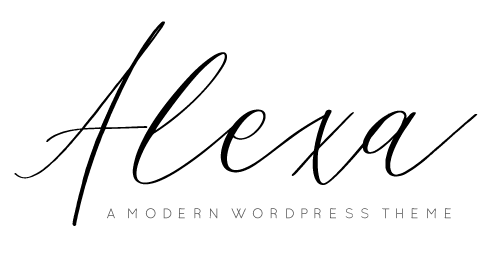1 ) Go to the “Widgets” page > drag 3 “Image Widget” to the “Box Buttons” widget area. You could drag as many image widget as you want to this area. The buttons will be 3 columns in a row.
2 ) Configure the “Image Widget” settings just like the demo below. If the photo you choose is cropped incorrectly, install plugin “Regenerate Thumbnails” and go to the “Tools” > “Regen. Thumbnails” > and hit the regenerate button.
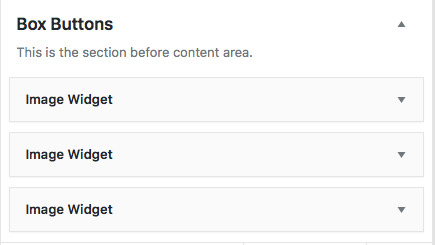
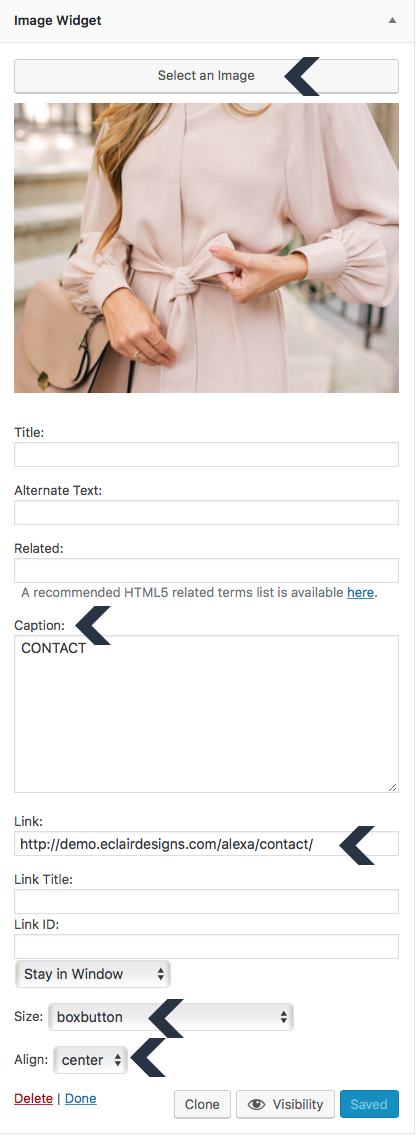
You could add as many box buttons as you want. The box buttons will align automatically like the image below.