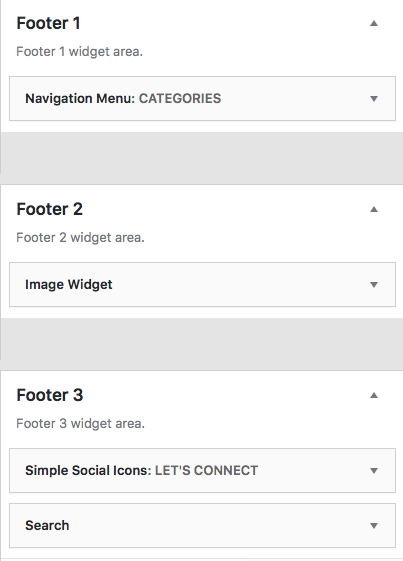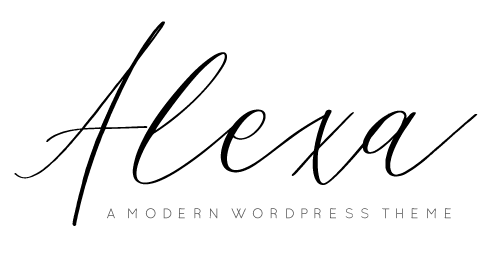There’re three footer widget areas.
1 ) Footer 1 – Drag a “Navigation Menu” widget to the “Footer-1” widget area. Expand the “Navigation Menu” widget and select which menu you’d like to display.
2 ) Footer-2 – Drag a “Image Widget” widget to the “Footer-2” widget area. Upload any photo you like to this widget.
3 ) Footer-3 – Drag a “Search” and “Simple Social Icons” widget to the “Footer-3” widget area.