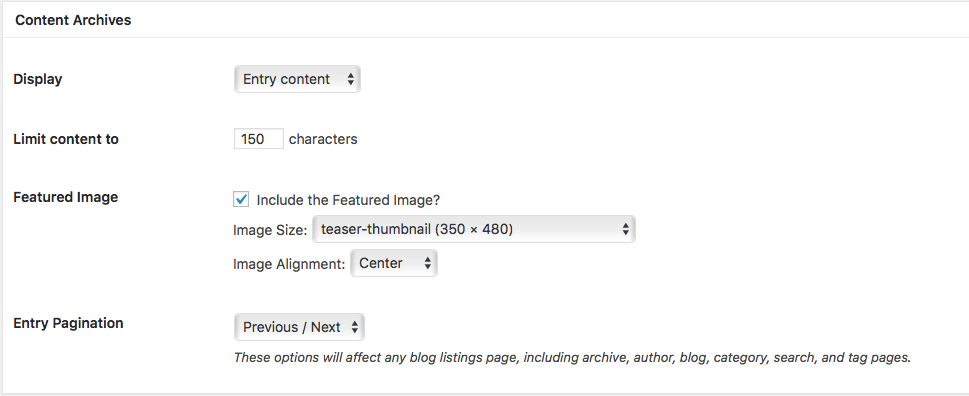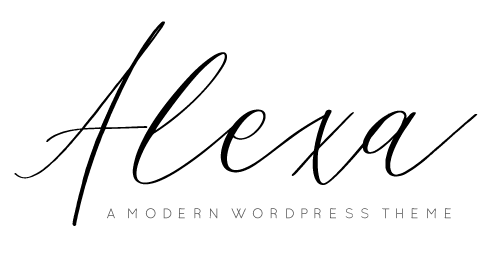Please go to your blog dashboard > Genesis > Theme Settings > Content Archives panel > Configure the settings just like the demo below.
It should enable the blog layout on the post list page.
If the thumbnail of the posts aren’t cropped probably, install and activate plugin – “Regenerate Thumbnails”.
Go to tools > Regen. Thumbnails > Click the “REGENERATE THUMBNAILS” button.
*If you’re using the “List form”, please choose the “list-thumbnails(1000 X 580) as the featured image size.