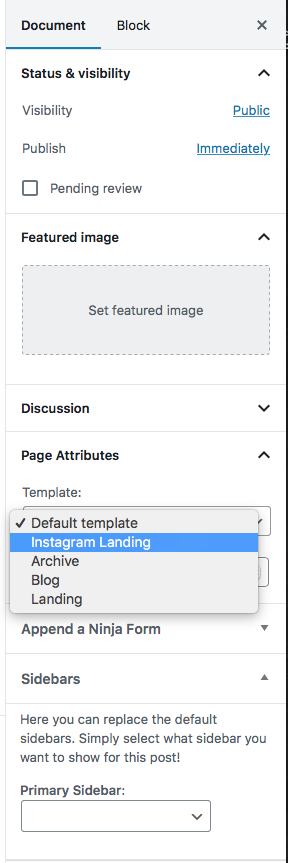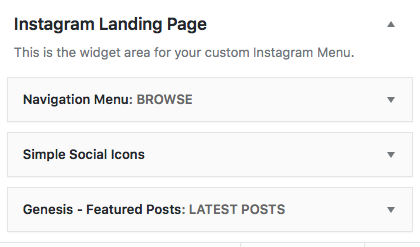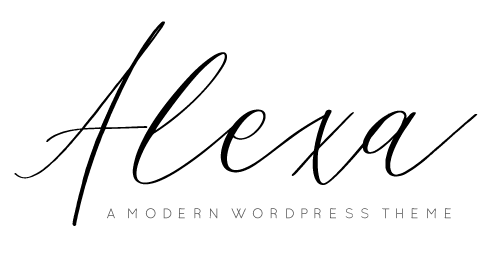1 ) Create a new page.
2 ) On the right hand side you will find the “Page Attributes” panel.
3 ) Select “Instagram Landing Page” from the “Template” drop down then publish the page.
4 ) Then go to Appearance > Widgets.
5 ) Drag a “Navigation Menu”, a “Simple Social Icons” and a “Genesis Featured Post” widget to the “Instagram Landing Page” widget area.
6 ) Configure the “Genesis Featured Posts” settings just like the demo below.