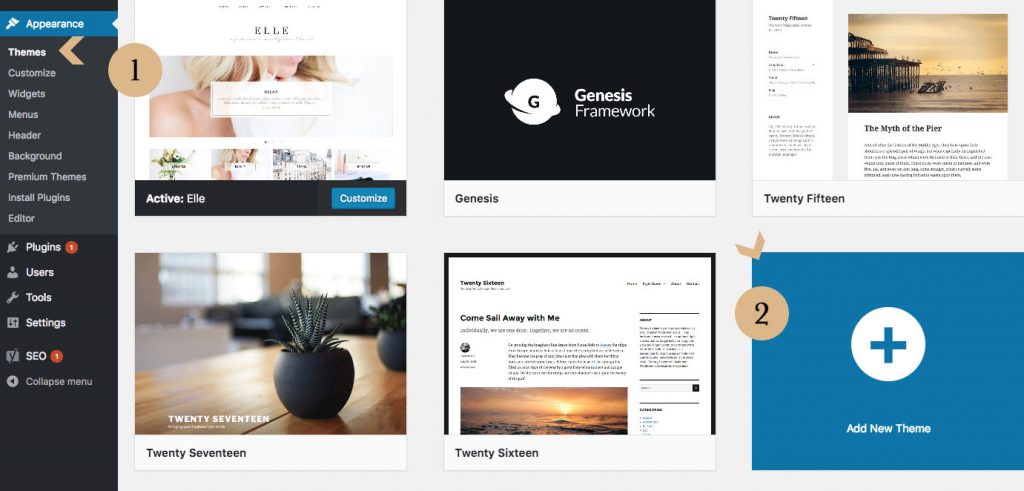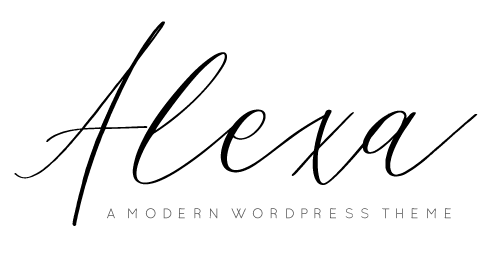1 ) Dashboard > Appearance > Themes.
2 ) There should have an “ADD NEW” or “UPLOAD THEME” button on the top of the page.
3 ) Upload Genesis Framework from our folder and DO NOT activate it.
4 ) Once Genesis Framework has been successfully uploaded to your blog, upload the ‘AlexaTheme.zip’ and activate it.