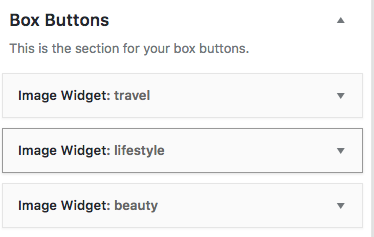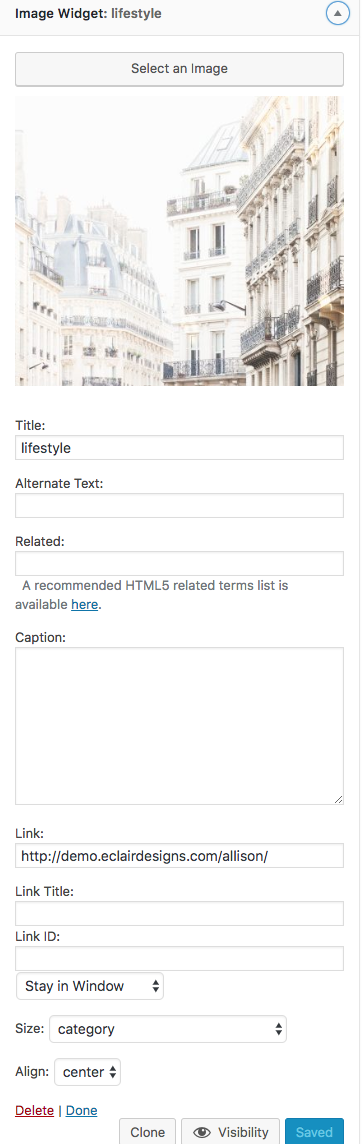1 ) Make sure “Image Widget” is installed and activated.
2 ) Go to the Appearance > Widgets.
3 ) Drag 3 “Image Widget” to the “Box Buttons” area.
4 ) Upload any image that is larger than 800px X 600px to it and configure the widget setting just like the demo below.