1 ) Go to appearance > widgets.
2 ) Drag 4 “Image Widgets” to the “Box Buttons” widget area.
3 ) Configure the settings of the widget just like the demo below.
4 ) Upload the background image, enter box titles, insert the page url in the link box, select the size as “boxbuttons” and make it align center.
5 ) If you wish to have a title above the buttons like our live demo, drag a text widget the area as well and insert the widget title.

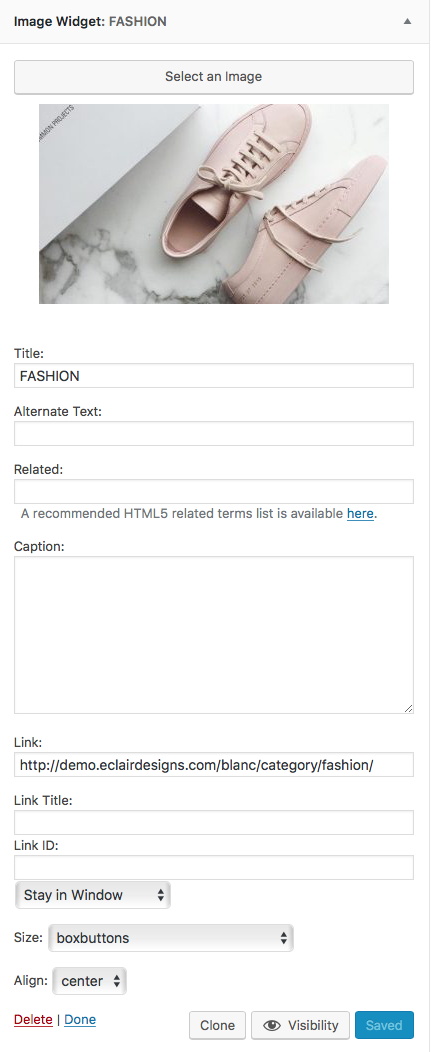
6 ) If the photos are cropped into a different size, install and activate plugin – Regenerate Thumbnails, then go to Tools > Regen. Thumbnails > Click the “Regenerate Thumbnails” button and wait until the process is complete.