1 ) Go your dashboard > appearance > widgets. Expand the “FEATURED AREA”.
2 ) Drag 3 “GENESIS – FEATURED POSTS” widgets to the “FEATURED AREA”.
3 ) Configure the widget settings just like the demo below. You could choose any category you want.
4 ) For the first big photos, select the size as “featured-post (720 X 500)” and the rest of the post widgets select the size as “featured-2 480X250).
5 ) The photos of these widgets are the featured image of the blog posts, so make sure you have them set in your posts.
If you would like to have a slider in this area instead, please install and activate plugin – “META SLIDER” (any slider plugin would work but this is what we’ve been using) and drag the widget to this area.
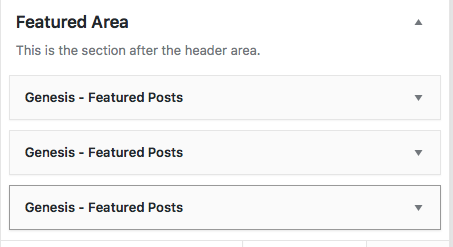
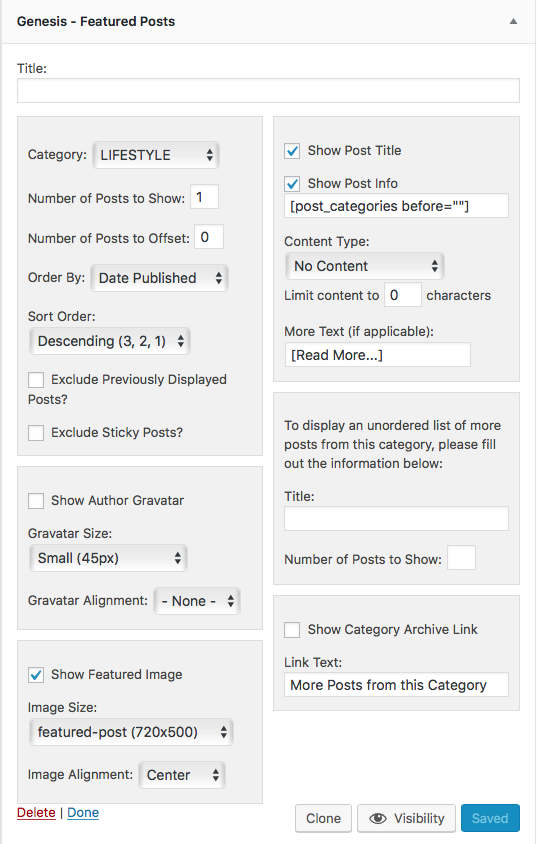

6 ) If the photos are cropped into a different size, install and activate plugin – Regenerate Thumbnails, then go to Tools > Regen. Thumbnails > Click the “Regenerate Thumbnails” button and wait until the process is complete.