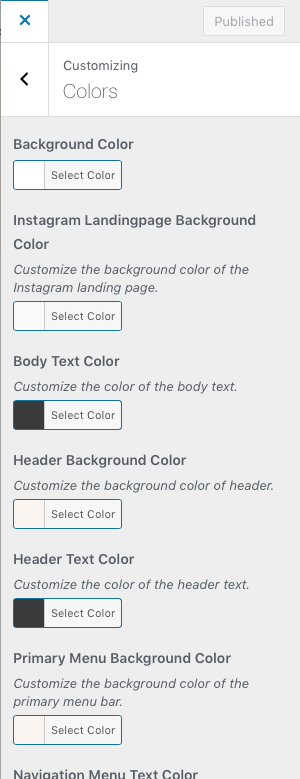COLOR CHANGE
To change the theme color, go to the “Customize” > “Colors”.
*If you’d like to change the link color of the content, go to “Customize” > “Additional CSS” > Paste the following code in it > Replace the “#767964” with your color hex code.
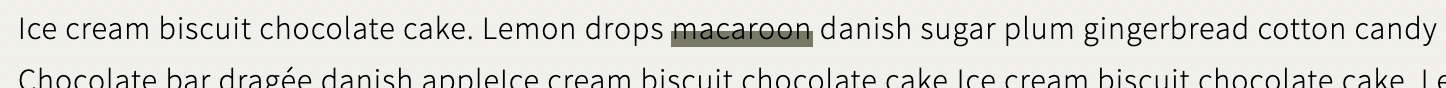
To find the color hex code, click here.
.single article .entry-content a {box-shadow: inset 0 -0.5em #767964;}