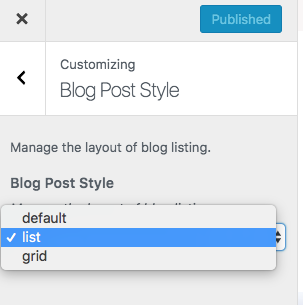This theme comes with three different blog section layouts, including full-width, grid form and the default list form.
To change it to Default post:
1 ) Go to Genesis > Theme settings > Content Archives > configure the settings like the demo below.
To change it to Grid-form post:
1 ) Go to Appearance > Customize > Blog Section Layout > select “Grid” from the drop down menu and save the settings.
To change it to List (live demo) post:
1 ) Go to Appearance > Customize > Blog Section Layout > select “List” from the drop down menu and save the settings.