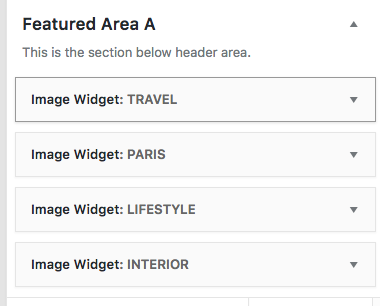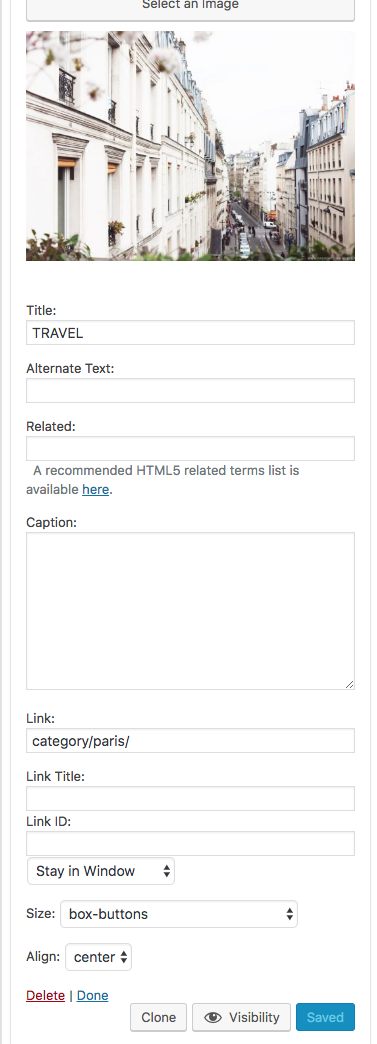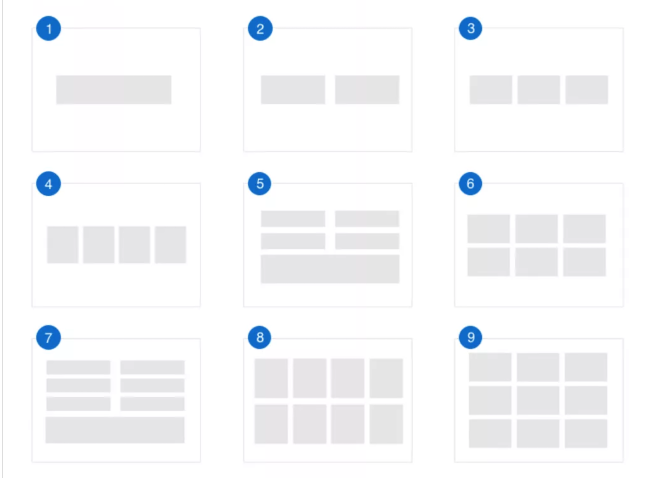Make sure Image widget plugin is installed and activated plugin.
1 ) Go to Appearance > Widgets.
2 ) Drag 4 “Image Widgets” to the “Featured Area A” widget area. You could add as many box buttons to this section as you want. The widgets will be arrange into different layout according to the number of the buttons. Please see the layout screenshot below.
3 ) Configure the settings of the widget just like the demo below.
4 ) Upload the background image, enter box titles, insert the page url in the link box, select the size as “boxbuttons” and select “align center”.