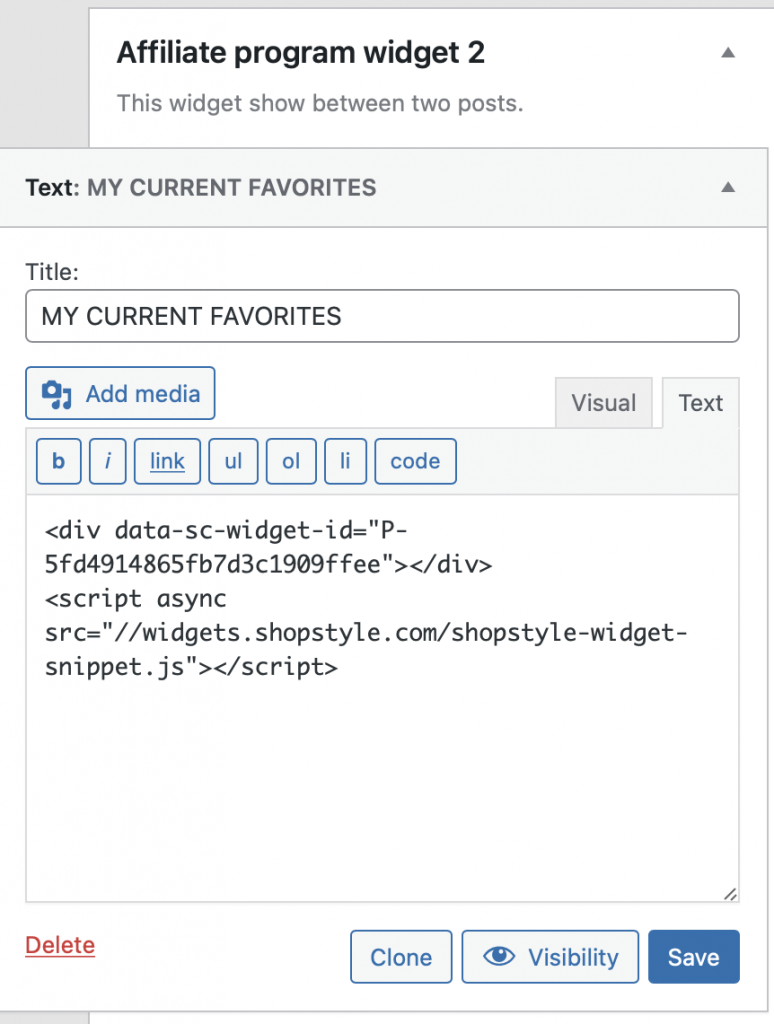Affiliate widget between posts
1 ) You’ll need to sign up an affiliate program before you could create the widget. The one we’re using on the live demo is Shop Style Collective.
2 ) The widget code can only be generated from the program provider website. Once you have the code, copy it.
3 ) Go back to your WordPress dashboard > Appearance > Widgets > Drag a “Text” widget OR “Custom HTML” widget to the “Affiliate program widget 2” widget area > paste the code in the widget text field.
4 ) If you choose to use the “Text” widget, make sure the code is pasted in the “Text” tab instead of the “Visual” tab.