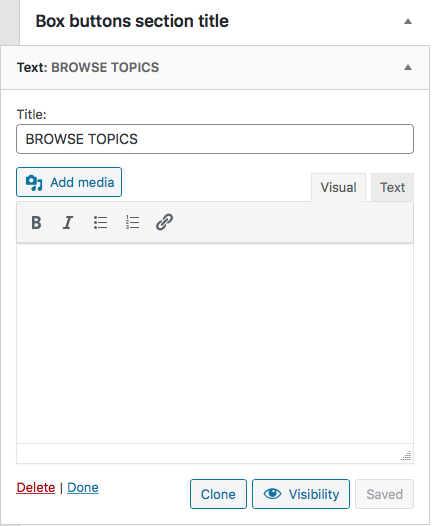BOX BUTTONS SETUP
1 ) Go to the “Widgets” page > drag 4 “Image Widget” to the “Box Buttons” widget area. You could drag as many image widget as you want to this area. The buttons will be 4 columns in a row.
2 ) Configure the “Image Widget” settings just like the demo below. If the photo you choose is cropped incorrectly, install plugin “Regenerate Thumbnails” and go to the “Tools” > “Regen. Thumbnails” > and hit the regenerate button.


You could add as many box buttons as you want. The box buttons will align automatically like the image below.
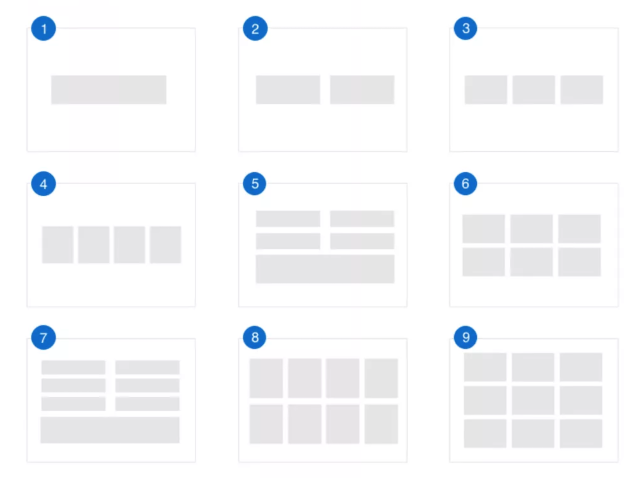
To add title to this area
In the same Widgets page, drag a “Text Widget” to the “Box buttons section title” and insert text to the title box.