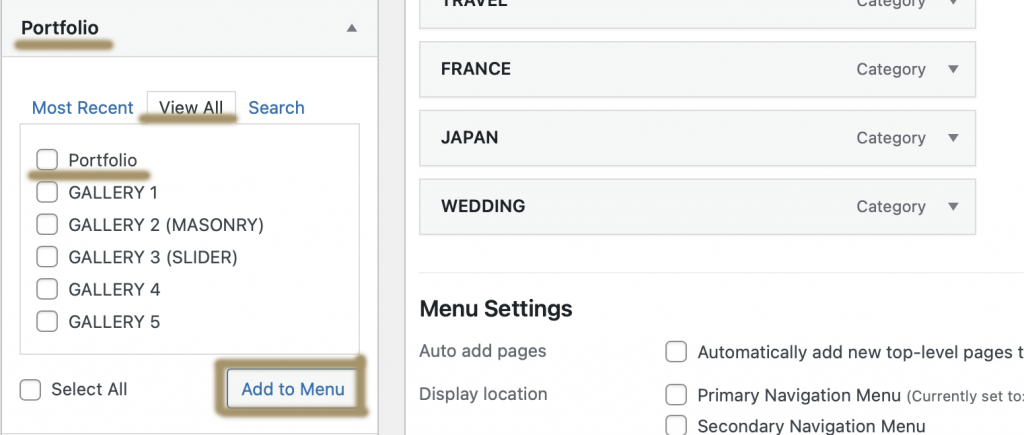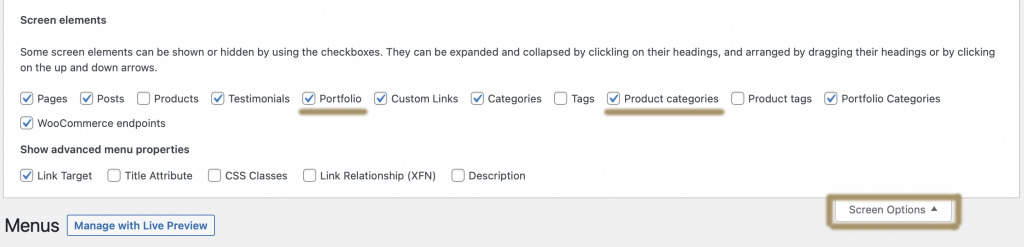CREATE PORTFOLIO ALBUM
1 ) Go to Portfolio > Add New > Each new portfolio represents one album > Add text or photo to the content field just like creating a new post > Select an image as the featured image > Hit the “Publish” button.
*You could create category for the albums in the portfolio categories tab.
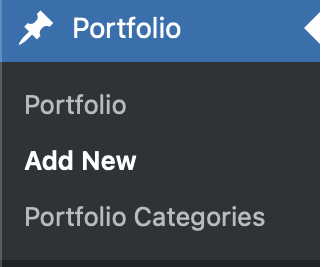
Add album to navigation menu
1 ) Go to Appearance > Menus > Select the menu you’d like to use > Click the “Portfolio” tab > If you don’t see it, click the “Screen option” button on the right hand upper corner > check the “Portfolio” and the “Portfolio categories” box.
2 ) To add the page that shows all of the album to the menu, click “VIEW ALL” of the “Portfolio” tab > add the “Portfolio” to the menu.
3 ) To add a specific portfolio category to the menu, click “Portfolio categories” tab and click whichever category you like to the menu.