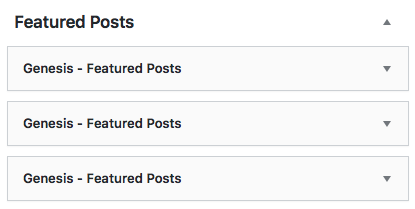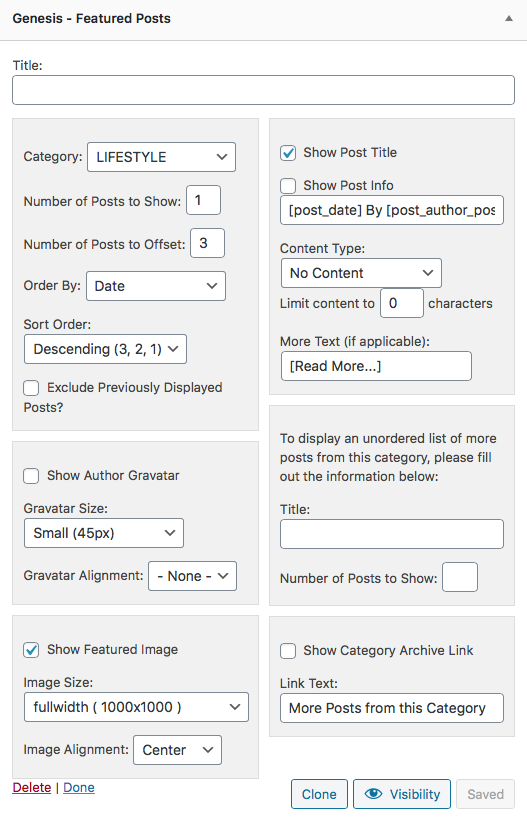FEATURED POSTS SECTION
1 ) Go to Appearance > Widgets > Expand the “Featured Posts” widget area.
2 ) Drag 3 “Genesis Featured Posts” widgets to this area.
3 ) Configure the settings just like the demo below.
4 ) You could choose which post to be displayed in this section by changing the number of posts to offset or choose a specific post from a specific category.
5 ) For example you’d like to display the 4th posts, then enter 4 in the “Number of Posts to Offset”.