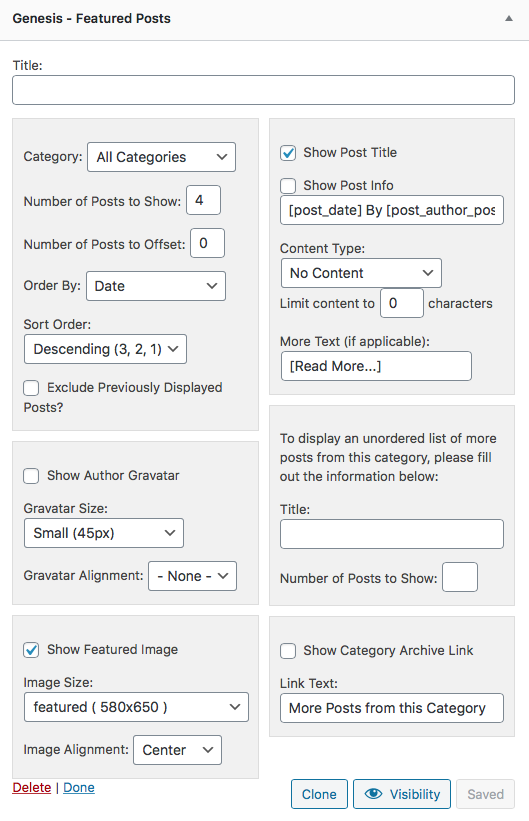INSTAGRAM LANDING PAGE
1 ) Create a new page.
2 ) Select the page template as “Instagram Landing Page”.
3 ) Click the “Genesis” icon > Title > Click the “Hide Title” box if you’d like to remove the title from the page.
4 ) Hit the “Publish” button.
5 ) Go back to the “Widgets” page and drag any widgets you need for the page. Following are the ones that using in the live demo.
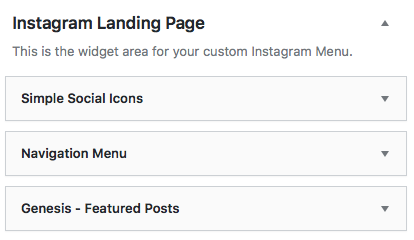
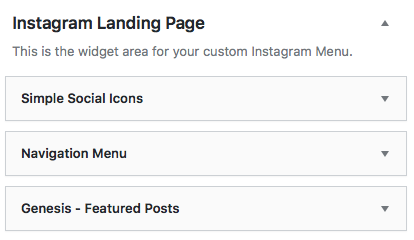
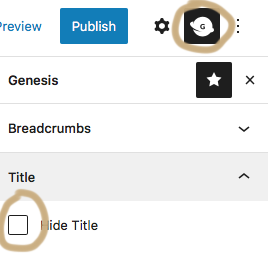
Featured Posts widget settings