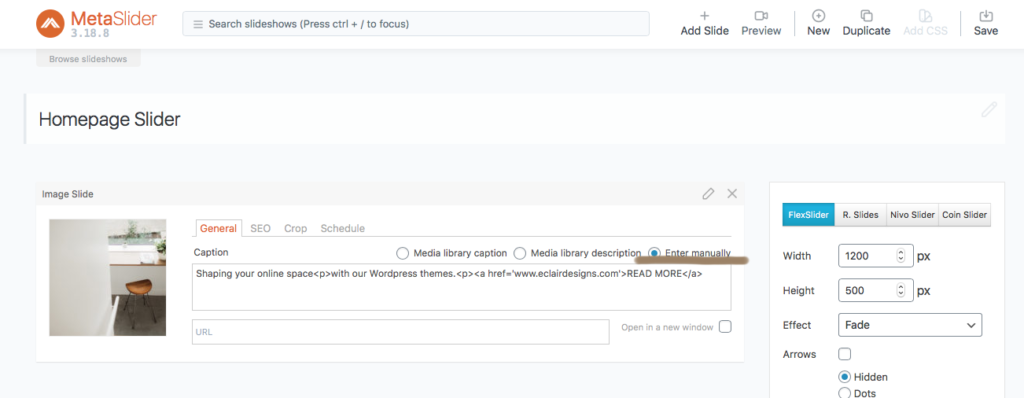SLIDER WITH TEXT & BUTTON
1 ) Install and activate the plugin – Meta Slider.
2 ) Go to the Meta Slider page, upload image as slide.
3 ) In the “General” tab, click the “Enter manually” and enter text in the “Caption” field.
4 ) If you’d like to add a linked button to it as well, copy and paste the following code in the “Caption” field too. Replace “The link here” with an actual URL.
<a href=”The link here”>READ MORE</a>