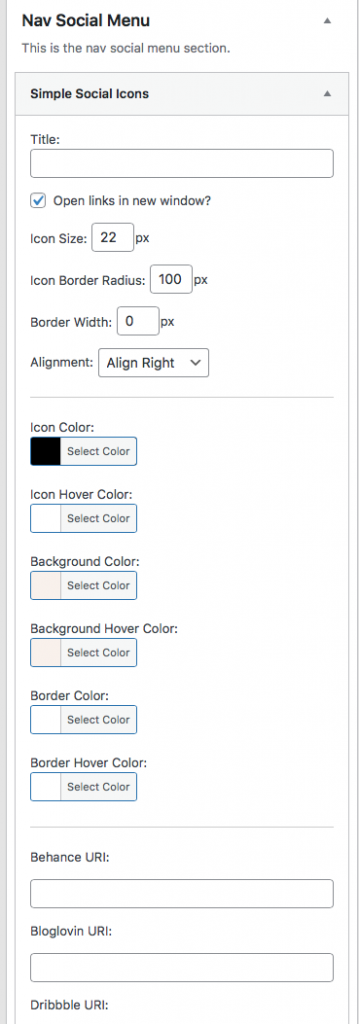SOCIAL MEDIA ICONS AT THE TOP
1 ) Make sure plugin – Simple Social Icons is installed and activated.
2 ) Go to Appearance > Widgets > Drag a “Simple Social Icons” to the “Nav Social Menu” widget area.
3 ) You could set any size and color of the icons you want.
The default background color of the icons is #f7f2eb.