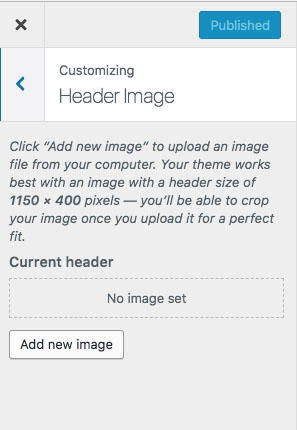UPLOAD HEADER IMAGE/LOGO
1 ) Dashboard > Appearance > Customize.
2 ) Click “HEADER IMAGE” panel.
3 ) Click “ADD NEW” and select the header image from your media library or your computer.
4 ) Hit the “SAVE & PUBLISH” button.
*LITTLE TIPS: If you would like to upload your own favicon, please go to “SITE IDENTITY” panel and upload it as your site icon.