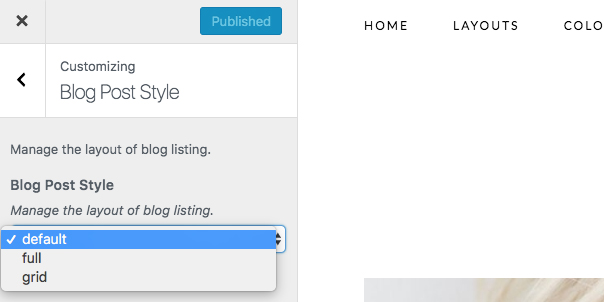1 ) Go to Appearance > Customize > Blog Post Style > Select which layout you would like to use then click the save & publish button.
2 ) Go to Genesis > Theme Settings > Content Archive > Set Display as “Entry Content”, Limit content to “250” characters, check the ” Include Featured Image” box and select the image size as “list-content 800 X 550” then save the settings.