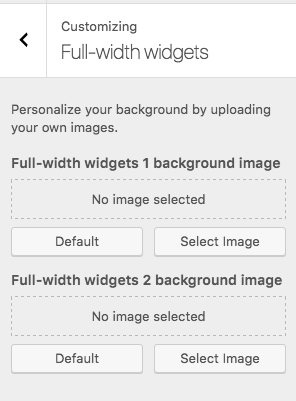- Drag the “Genesis Featured Page” widget to the “Featured Area”.
- Configure the widget just like the demo below. You could display whichever page you want.
- If the photo is cropped improbably. Please install and activate the regenerate thumbnails plugin and run the plugin once.
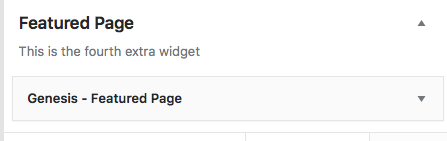
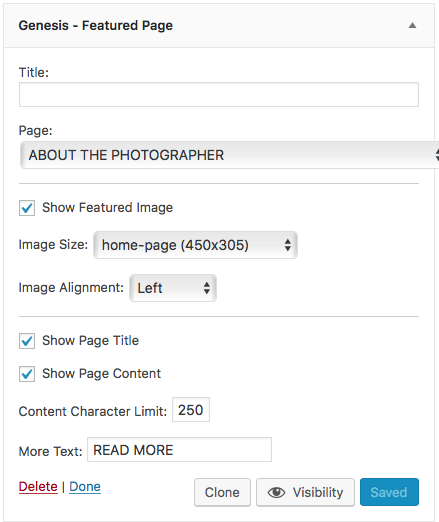
You could either insert a background color or photo to this specific area.
- To add the background to this widget, please go to the customize page > expand “Full-width widget” panel > upload your image to
- To add background color to this widget, please go to the customize page > expand “Colors” > Select the color of “Full-width widget 2”.