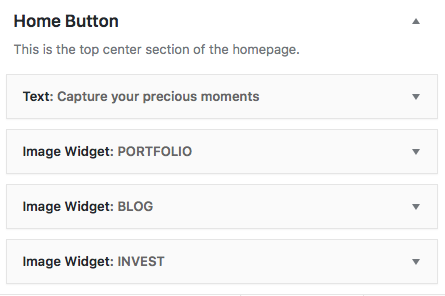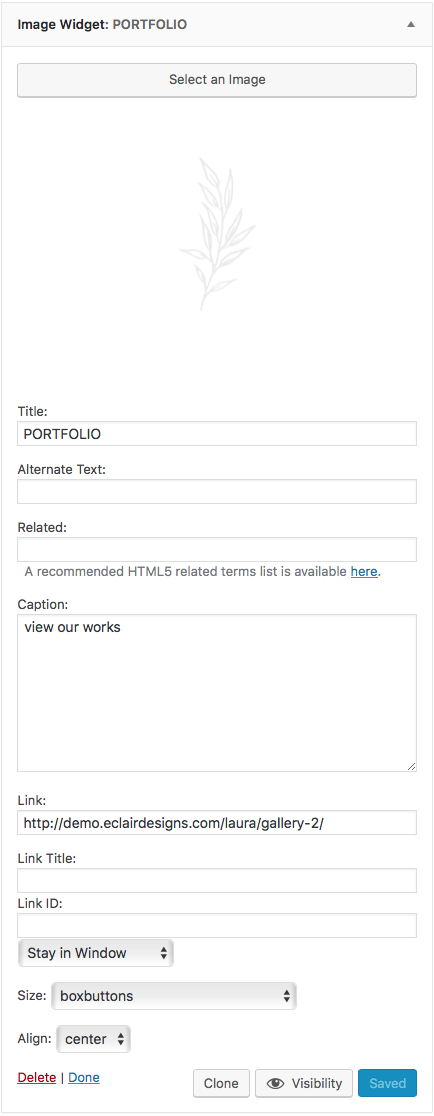- Go to the “WIDGETS” page. Drag 3 “IMAGE WIDGETS” to the “CATEGORY BOX” area.
- Select a photo for the background, insert url in the link box and give a title to the button.
- Configure the widget just like the demo below.
4. To display a tagline or slogan in that beautiful cursive font.
5. Drag a text widget to the “HOME BUTTON” area and insert your text in the title box.