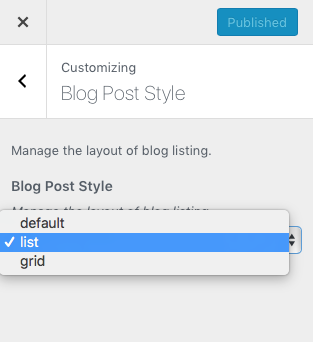SETUP LIST FORM
1 ) Go to Appearance > Customize > Blog Post Style > select “list” then click the “Save & Publish” button.
2 ) Go to Genesis > Theme settings > Content Archive > Configure the settings just like the demo below.
SETUP GRID FORM
1 ) Go to Appearance > Customize > Blog Post Style > select “grid” then click the “Save & Publish” button.
2 ) Go to Genesis > Theme settings > Content Archive > Configure the settings just like the demo below.