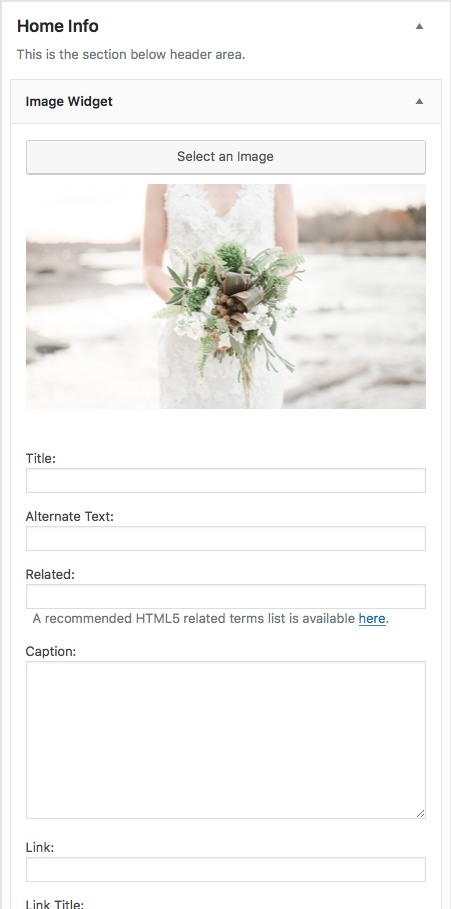If you’d like to use image slider, please install plugin – Meta Slider.
1 ) Install and activate the META SLIDER plugin, then go to the “META SLIDER” settings page.
2 ) Click the “+” button to add a new slider then upload images to the new slider.
3 ) Set the slider width as 1400px and height as 670px. Uncheck the arrows box and set navigation hidden.
4 ) Go to the Widget page and drag the META SLIDER widget to “Home Info” area.
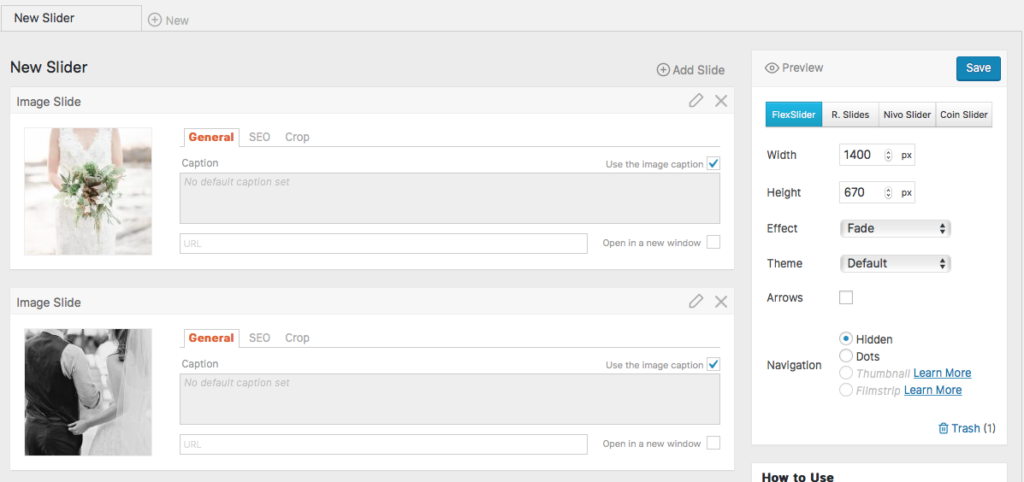
If you’d like to use a static image, go to the widgets page > Drag an “Image widget” to the “Home Info” area and upload your photo to it.