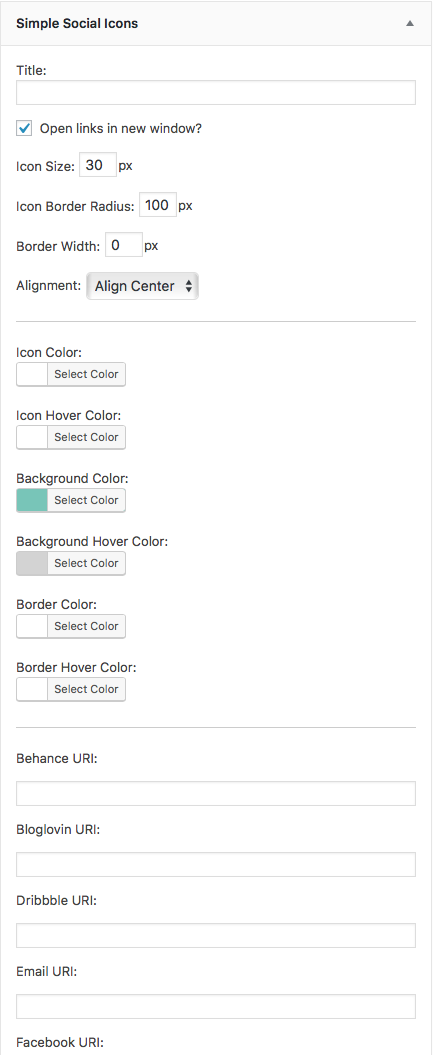These are the widgets that we are using in our live demo. You could add, move or remove any widgets you want.
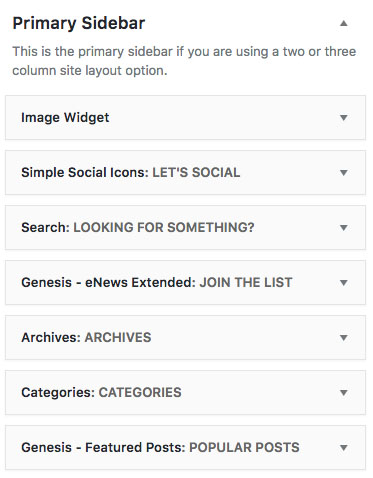
Image widget – For the profile picture
Simple Social Icons – For the social media buttons
Search – For the search bar
Genesis – eNews Extended – For the subscription box
Categories – For the category list
Archive – For the blog archive drop down menu
Genesis – Featured Posts – For the popular posts widget
Genesis Featured Posts. Configure the settings just like the demo below.
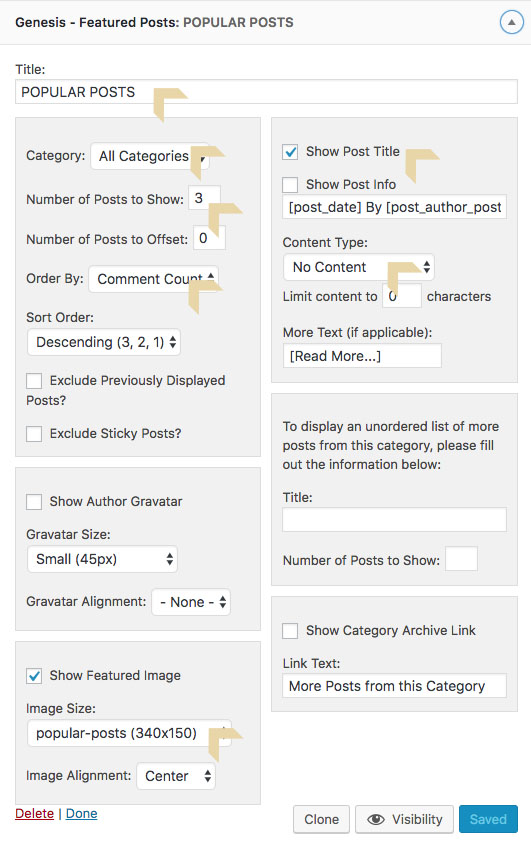
Profile picture – Image widget
Upload a square shape photo to an image widget. Enter your info in the caption box.
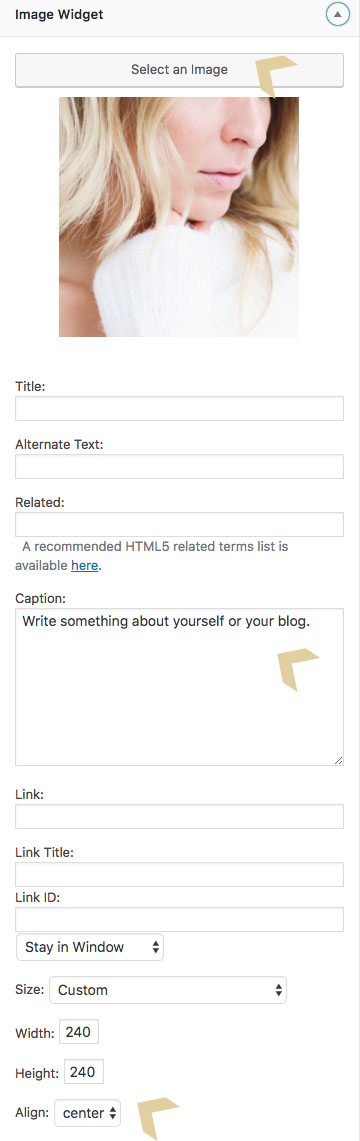
Social media icons
Please configure the settings just like the demo below.
Click the “Open in new window” box if you’d like to open the link in new browsers tab.
Select the color you want for the icons.
Add your social media links to the box accordingly.