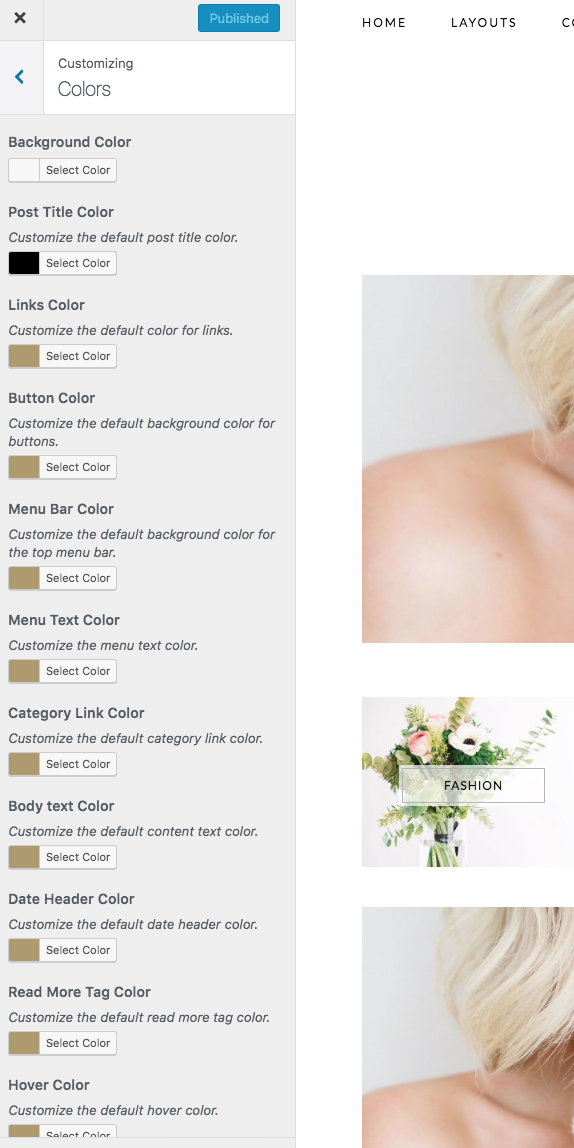To customize the theme color, please go to Appearance > Customize > Colors panel.
If you wish to change the background color of the Instagram footer area, please paste the following code to the Appearance > Customize > Additional CSS.
*Replace the hashtag hex color code with your desired hex color code.
.mimosa-posts {
background: linear-gradient(to bottom, #fff 35%, #f4f0ef 30%);
}
How to find the hex color code? Click here.