Once you activate the theme, a message will appear at the top of the page. Those are the plugins that are recommended for this theme. If you don’t need some of the functions, you can skip this step and install the one you need manually.
1 ) Click “Begin installing plugins”.
2 ) Check all of the boxes next to the plugins and select “Install” from the drop down menu. Again, if you do not need some of the functions just don’t check the box.
3 ) Return to the plugin installer. Bulk select the plugins > select “Activate” from the drop down menu.

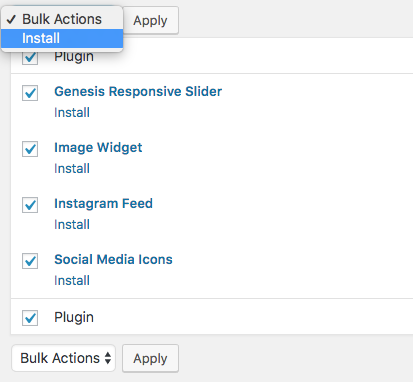
OPTIONAL PLUGINS
WooCommerce – Launch an ecommerce right on your site.
Ninja Form – This is the contact form that we are using in our live demo.


