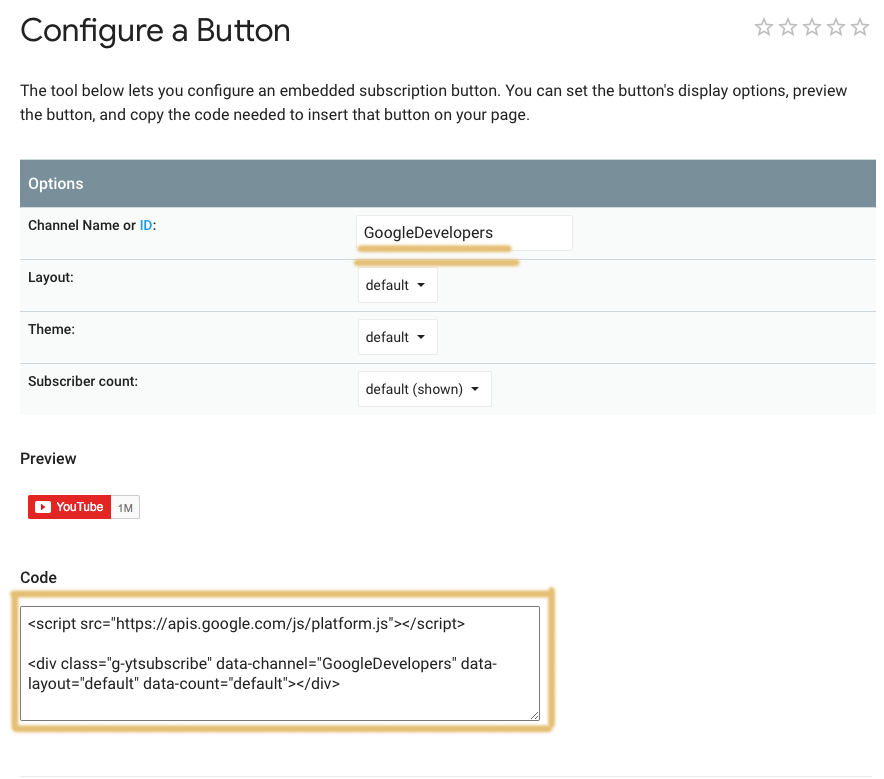1 ) Go to YouTube, select the video that you’d like to embed to your blog. Under the video screen, click “Share”.
2 ) A little window will pop up right on the same window, click “Embed”.
3 ) On the left hand side, copy the entire iframe code.
4 ) Go back to your WordPress dashboard.
5 ) Drag a “Text Widget” to the “YouTube” widget area.
6 ) Click the “Text” tab and paste the code in it and hit the save button.

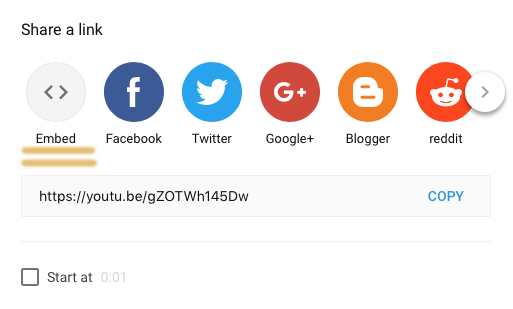
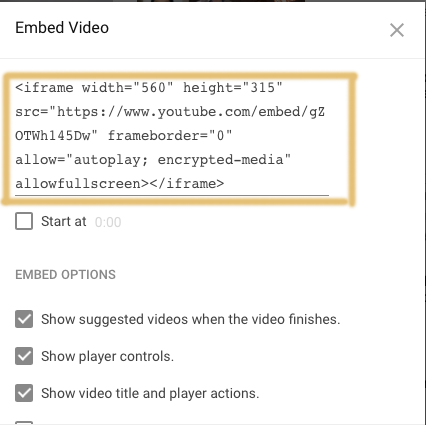
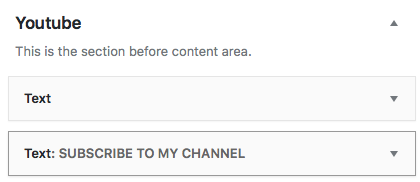
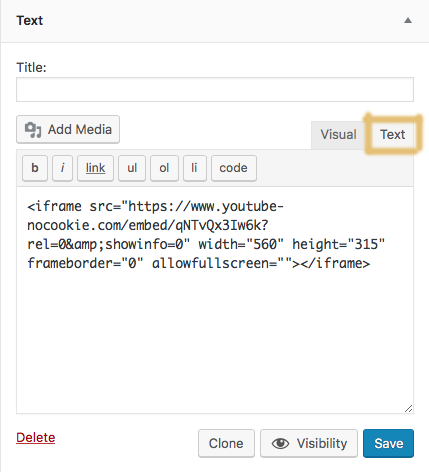
Add Subscription button and info
1 ) Go to this website > YouTube Developer.
2 ) Enter your YouTube channel ID in the ID box.
3 ) Copy the entire code.
4 ) Go back to your WordPress dashboard.
5 ) Drag a “Text Widget” to the “YouTube” widget area, make sure it’s place under the YouTube Video “Text Widget” you just add but of course you could switch side.
6 ) Paste the code in the “Text” Tab.
7 ) If you would like to add a short intro to this area like our demo, add them above the code.