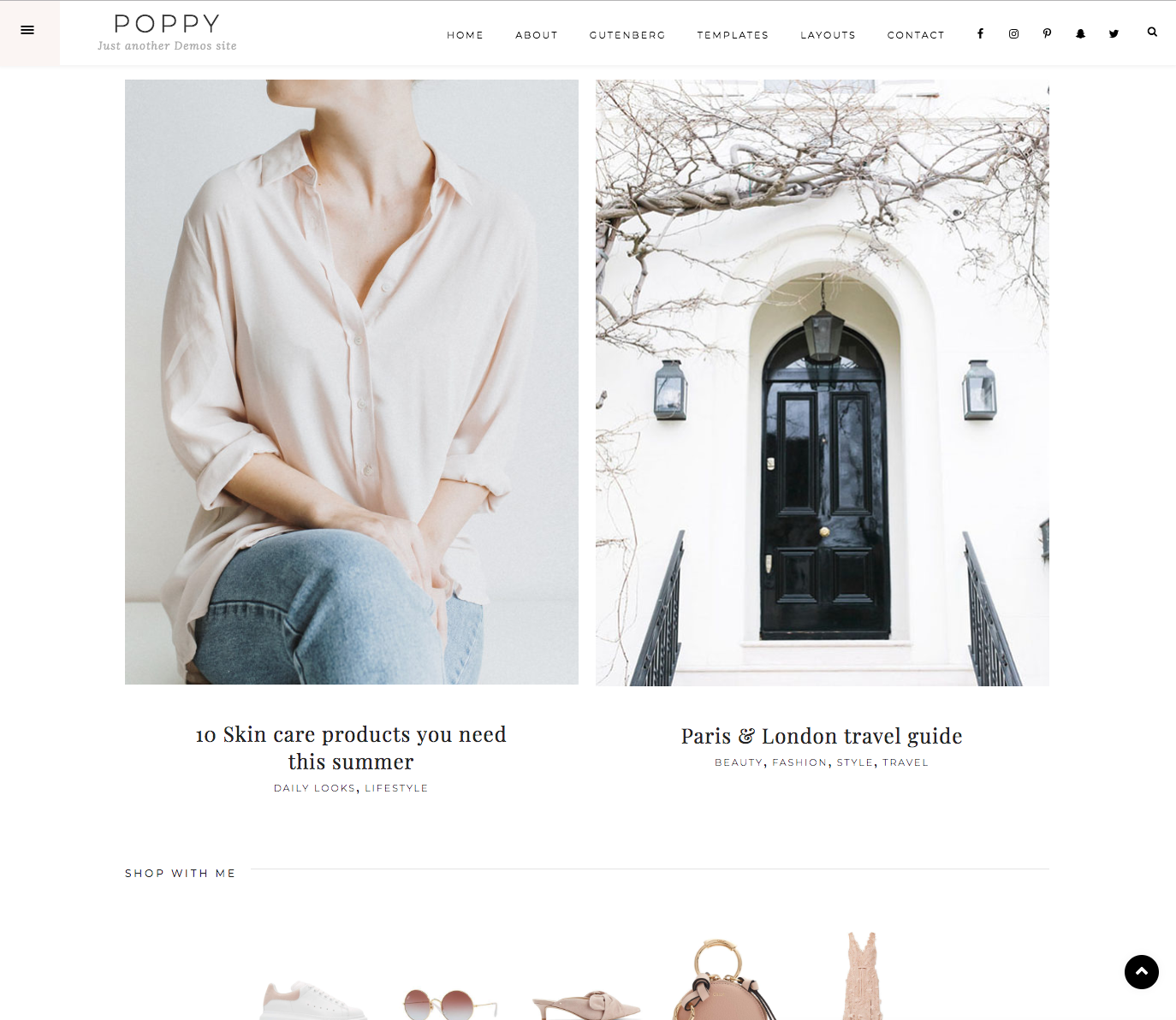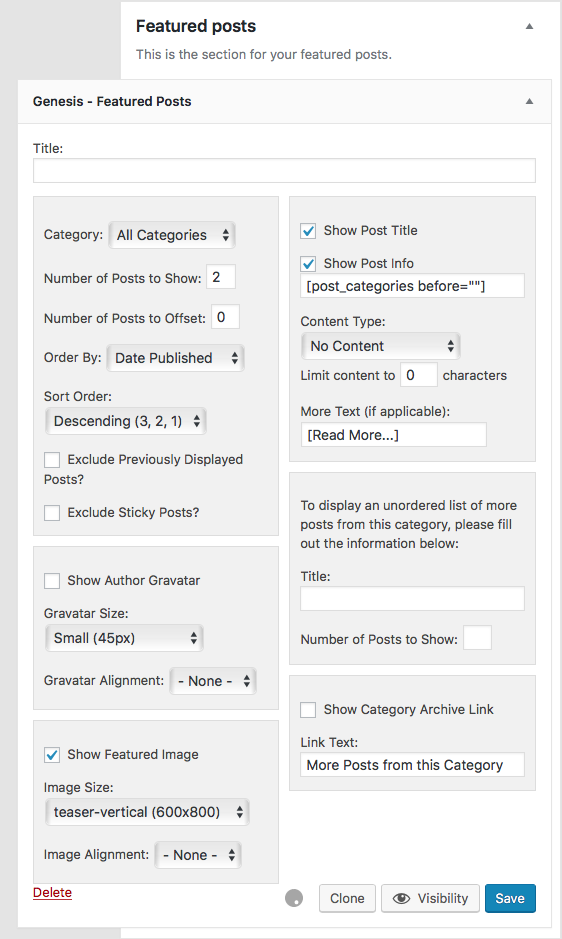POSTS SLIDER /FEATURED POSTS SETUP
If you wish to have the recent post slider, we use plugin – Genesis Responsive Slider.
1 ) Go to Genesis > Slider Settings > Configure the settings just like the demo below.
2 ) Go to Appearance > Widgets > Drag a “Genesis Responsive Slider” widget to the “Featured Posts” widget area.
* Please make sure you have featured image set in the post. To have better result, please upload horizontal photo and in higher resolution. At least 1400px X 800px.
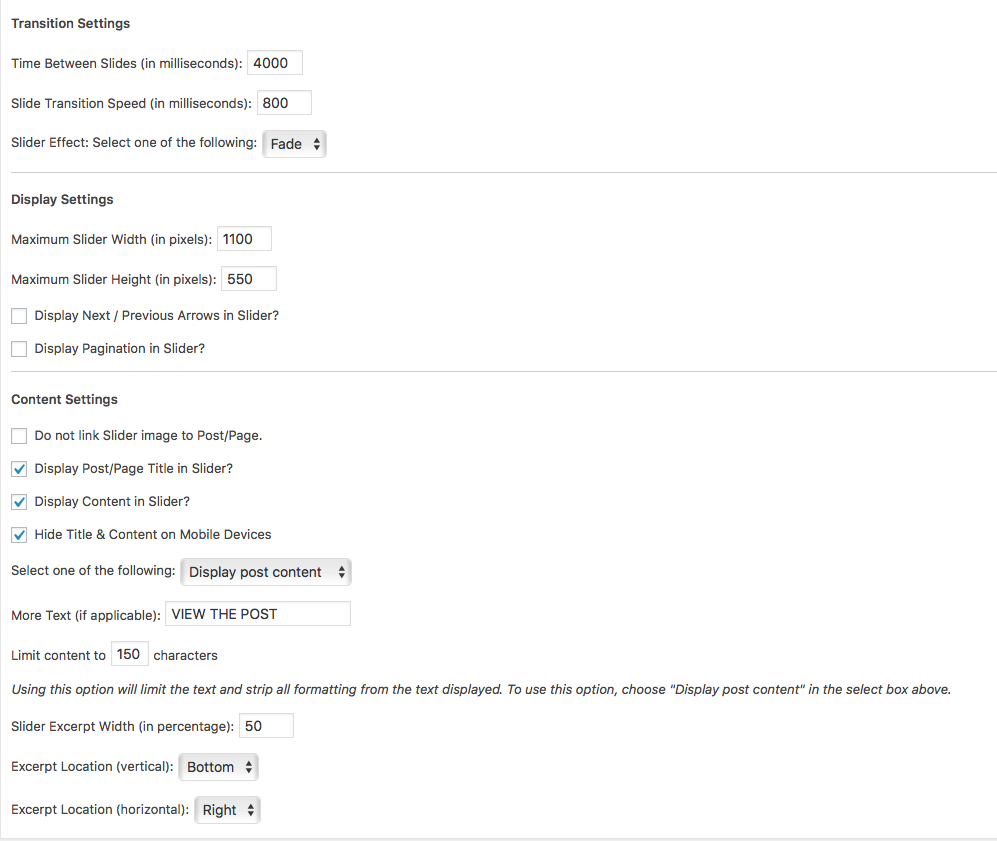
If you wish to use a regular slider widget, we recommend plugin – Meta Slider.
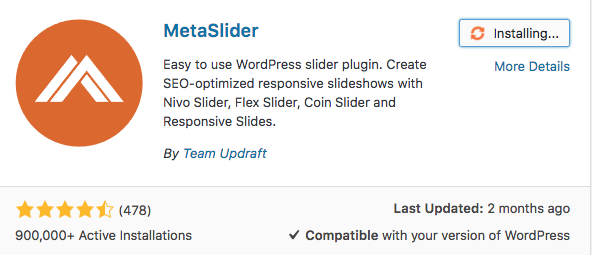
If you’d prefer the below layout, please drag a “Genesis Featured Posts” to the “Featured Posts” widget area and configure the settings just like the demo below.