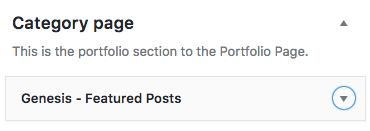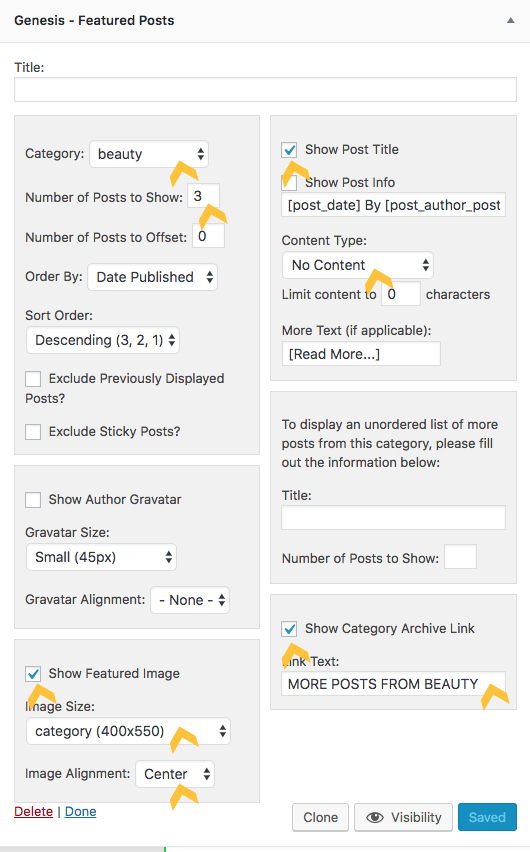Go to dashboard > pages > add new page > you will see a page attributes panel on the right-hand side of the page > Template – select Portfolio > save the page.
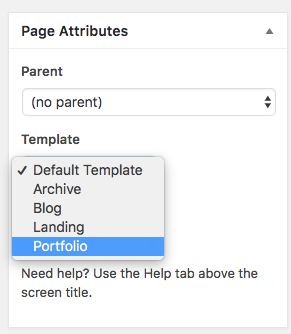
Go to appearance > widgets > expand the category page widget area > drag “Genesis Featured Posts” widget to it and configure the settings just like the demo below. You could drag the “Genesis Featured Posts” widget to this area as many as you want. One widget represents one category. So if you have 5 categories, drag 5 “Genesis Featured Posts” widgets to this area and make sure all of the widgets setting are the same as the demo below.
1 ) Select whatever category you would like to be displayed on the category index page.
2 ) Enter how many posts you would like to be displayed.
3 ) Check the show featured image box and select the image size as “category (400 X 550)”. If the thumbnails aren’t cropped in the correct size, install and activate plugin – Regenerate Thumbnails and run the plugin once. The regenerate thumbnails button can be found from the dashboard > tools > Regen. Thumbnails.
4 ) Check the “Show Post Title” box and select the content type as “No Content”.
5 ) Check the “Show Category Archive Link” box and type whatever you want the button to say in the link text box.