1 ) Import demo content
Go to “Tools” > “Import“. It will take you to a list of importer. WordPress importer is at the end of the list. Click “Run importer”.
Click “Choose file” and locate the “demo-content.xml” from our theme folder.
Click the “UPLOAD FILE AND IMPORT” button.
Select the demo post import as which user and make sure you check the “Download and import file attachment” box as well. Them click submit.
You might see some fail to import content. Please ignore it and proceed to the next step. It won’t affect the theme setup process.

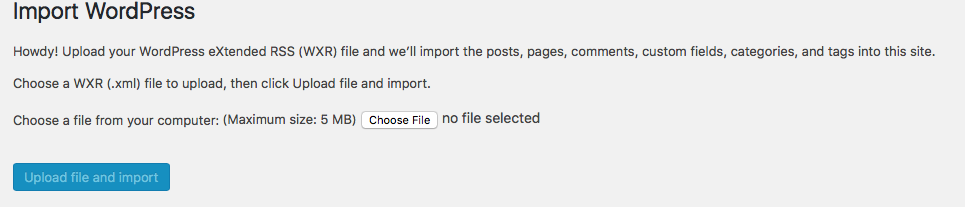
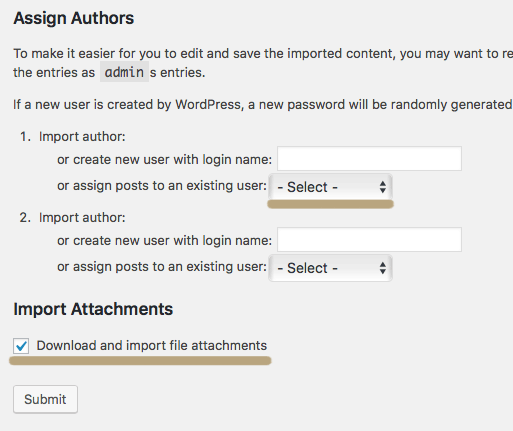
2 ) Import demo widget
Please make sure plugin – “Widget Importer & Exporter” is installed and activated before proceed to the following steps.
Go to “Tools” > “Widget Importer & Exporter” > click the “Choose File” button > navigate to our theme file on your computer > Select “Demo Content” > Select “widget-import.wie” > hit the “Import Widgets” button.
Wait until the process complete.
The theme should be setup looks just like the live demo.


