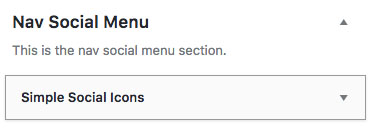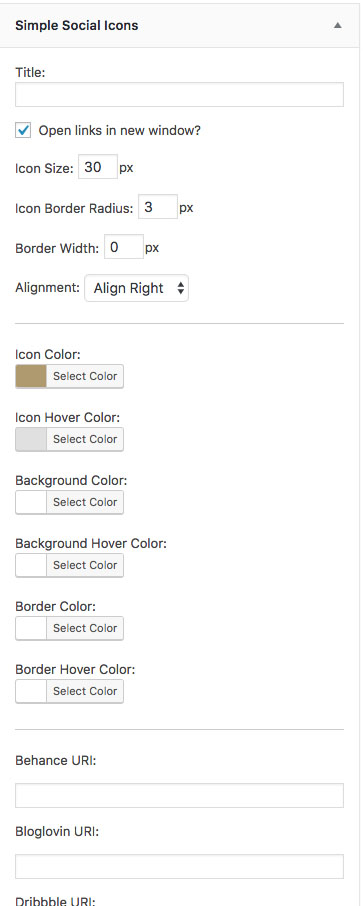This theme is using Simple Social Icons. Please install and activate it.
1 ) Go to the widgets page and drag the Simple Social Icons widget to your primary sidebar.
2 ) Give a title to the widget.
3 ) Tick the Open links in new window box.
4 ) Adjust the icon size. The icon size of our live demo is 30px.
5 ) Set the icons align center. And if you would like to have a circular color background, set the icon border radius to 100px.
6 ) You could choose whatever color you want for the icons.
7 ) Paste your Social media urls in those social media boxes accordingly.
8 ) Save the widget.